Give Your Webex Bot some $uperpowers
December 13, 2021

What we're going to do is extend the marvelous Node WebEx Bot Framework with some advanced features (some "$uperpowers!") to make handling file-uploads, integrating with 3rd-party services, and other advanced user interaction simple and speedy to build.
Long story short, when we're done here, you'll have your very own "starter" bot that will:
- accept a spreadsheet (*.xlsx) file-upload from users
- convert that spreadsheet data into html (with the help of the sheetjs library (CE))
- display a prettified and easy to copy+paste snippet
- generate an html file and send it to the user for them to download
- have access to various conversation design patterns like setting/clearing "contexts", saving/retrieving user data, adding variation to responses, etc
The steps below require virtually zero prior knowledge of WebEx bots.
Pre-requisites
First things first-- there are two important items you'll need:
Node v12+ installed on your system (see here for details)
WebEx account (see here for details)
Step 1: Get a Bot Access Token
Create a bot & write down the "Bot Access Token"-- you’ll need it in a minute
Create a new bot here: https://developer.webex.com/my-apps/new/bot
Provide a name, description & save the token someplace safe for use in the next step
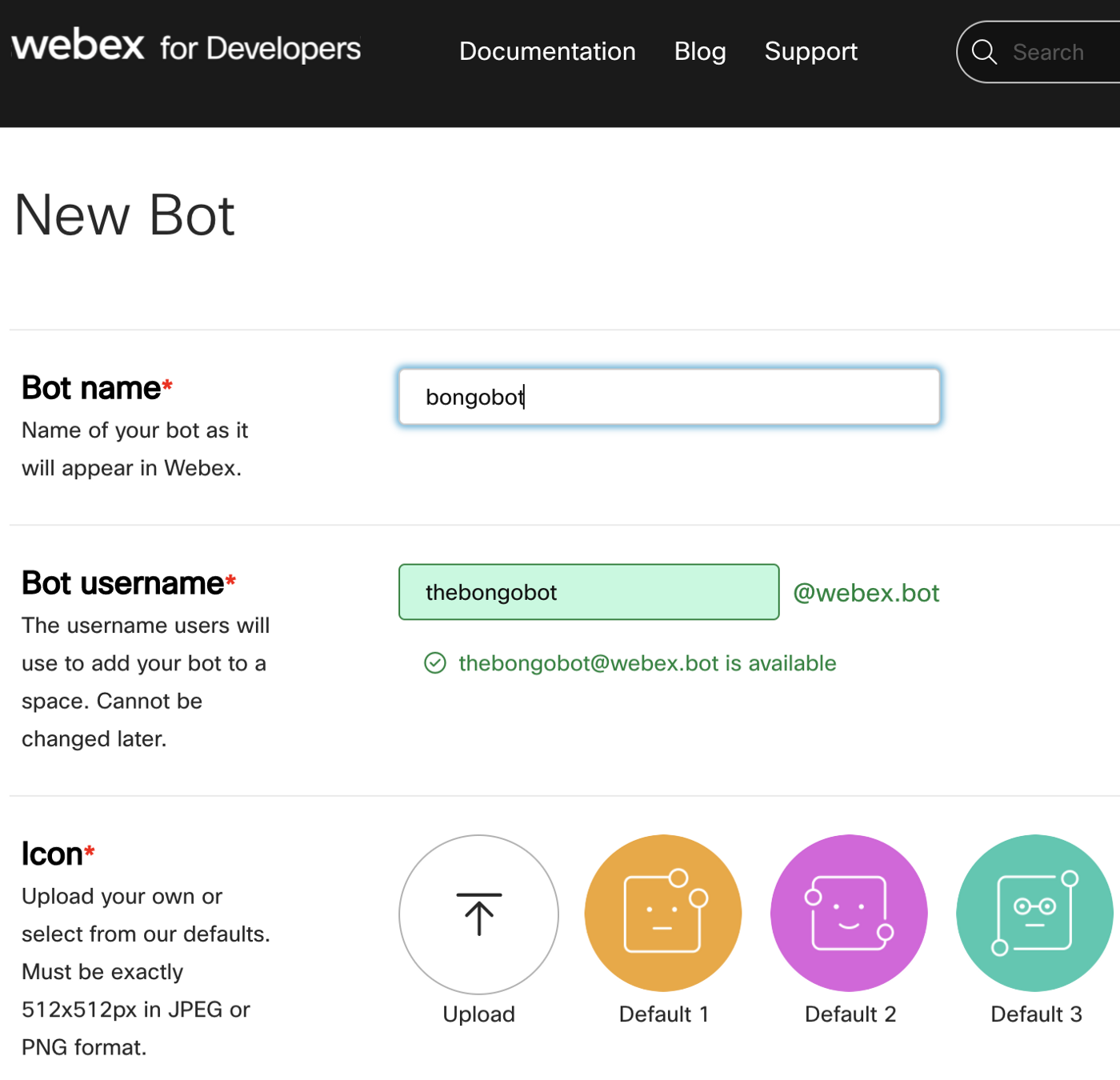
Step 2: Config + Boot the Bot
Scaffold a starter bot, pass in token & boot it
- Open a terminal and use the speedyhelper CLI tool to scaffold a project (you’ll be asked for your token from step 1):
npx speedyhelper setup
From the next menu, select the second option and return-- "🌟 speedybot-superpowers"
? Choose a starter template
🚀 speedybot-starter (default)
❯ 🌟 speedybot-superpowers (give your bot $uperpowers like processing *.xlsx)
📡 speedybot-serverless (easy-to-deploy serverless lambda function [EXPERIMENTAL])
Enter your token and pick a directory and hit ENTER to boot your bot.
If all went well, you should see something that looks like this:
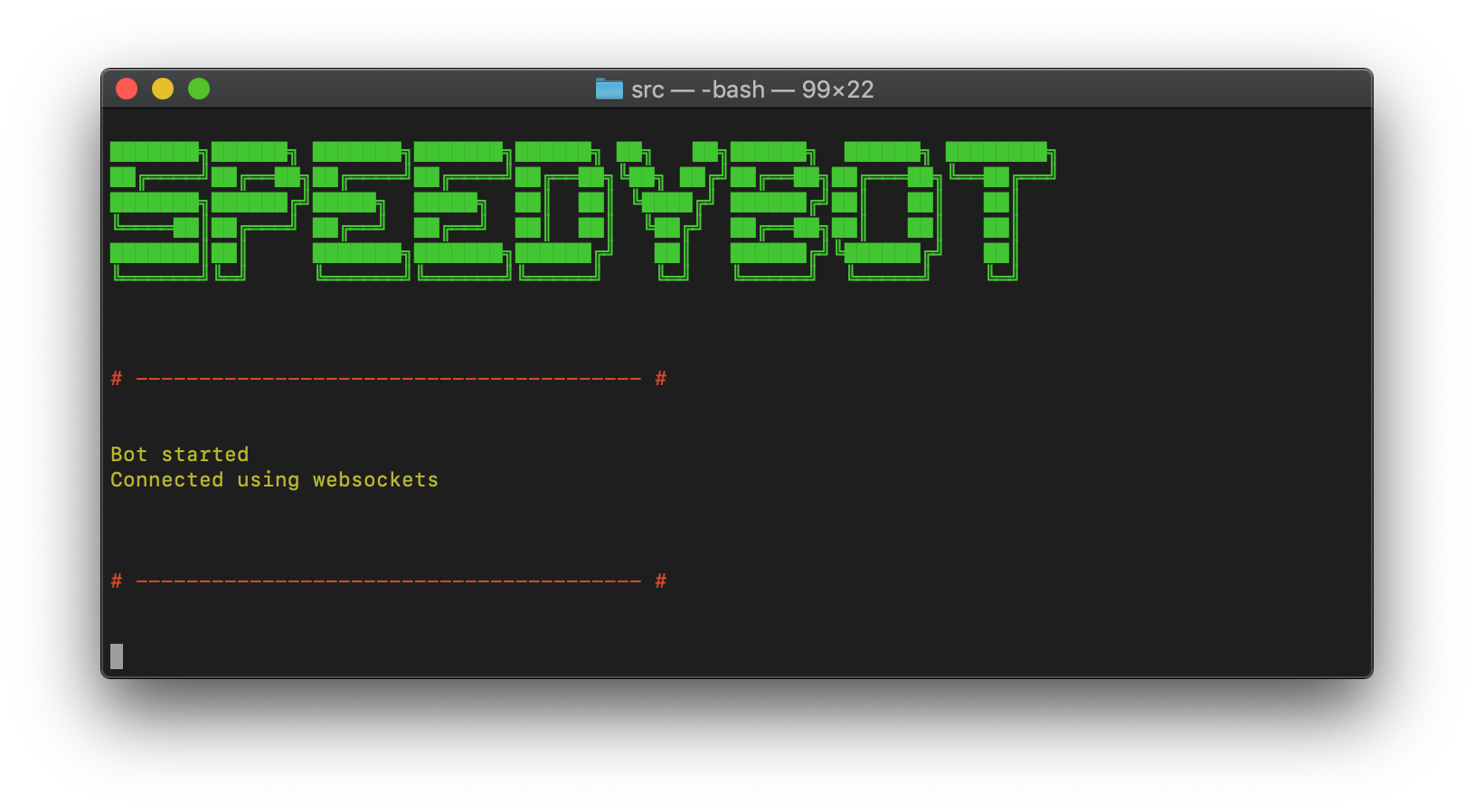
If you encounter any trouble, see here for detailed instructions
Step 3: Take it for a spin
Verify everything is wired up and working properly
- Your bot's username will be something like
bot_name@webex.bot, select the + icon on your WebEx client and send a direct message to your bot's username to start a 1-1 chat session
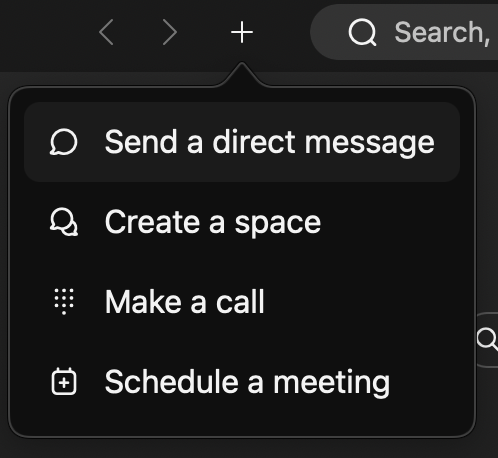
- Verify all is working well by asking the bot “healthcheck”, "help", "ping", "pong", "sendfile", "hi", etc
Step 4: Test out spreadsheets
The
handlers.tsfile in the settings directory is like a central "list" of functions which are invoked depending on user activity or inputsEx. if the user enters text that matches a registered keyword (ie the user says "hi" or "healthcheck") the registered handler will fire
Ex. if the user performs one of a few "special" actions like <@submit> (where the user submits data from an adaptive card) or <@fileupload>
Using $uperpowers, we can quickly add powerful functionality to these handler functions
To illustrate, If the user asks the agent can convert a spreadsheet for me?, the agent will respond with a randomized acknowledgement message and will set a "context" expecting an XLSX file the next time the user sends a file.
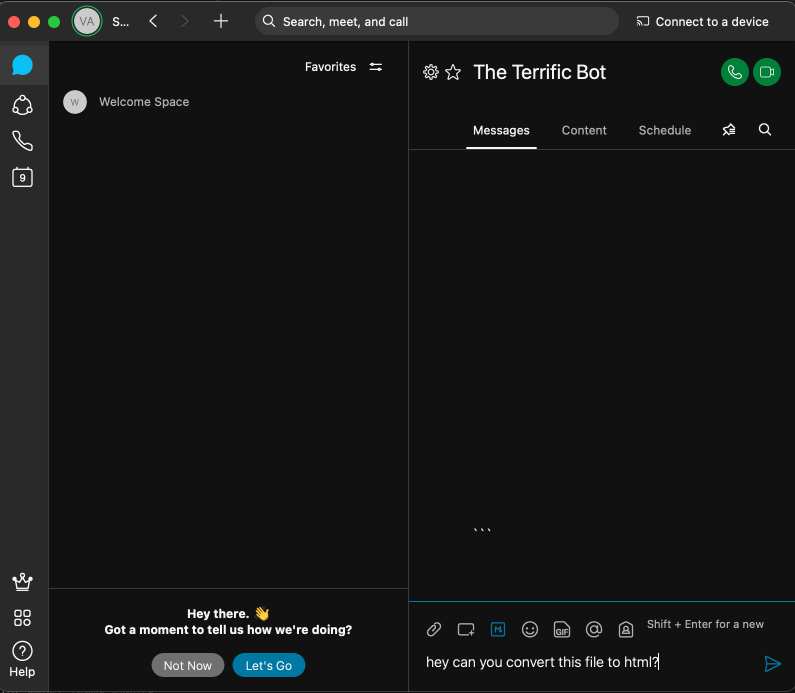
import { $, BotHandler } from 'speedybot'
import pretty from 'pretty'
import { XlsHelper } from './../src/util/xlsx'
const handlers: BotHandler[] = [
{
keyword: /convert/gi,
handler(bot,trigger) {
const utterances = [`Ok, I'm waiting for your xlsx file`, `Sure-- just upload your *.xlsx file`, `Upload an *.xlsx`]
$(bot).sendRandom(utterances)
// Set the context
$(bot).saveContext('expectXlxsfile')
},
helpText: `A 'primer' intent which will set context. The user can use any variation of "convert" and this intent will fire`
},
{
keyword: '<@fileupload>',
async handler(bot, trigger) {
const $bot = $(bot)
// take 1st file uploaded, note this is just a URL which requires auth to retrieve
const [file] = trigger.message.files
// check if the 'expectXlxsfile' context is active
const expectXlxsfile = await $bot.contextActive('expectXlxsfile')
if (expectXlxsfile) {
// Retrieve file data, note responseType is arraybufffer
// arraybuffer: https://developer.mozilla.org/en-US/docs/Web/JavaScript/Reference/Global_Objects/ArrayBuffer
const fileData = await $(bot).getFile(file, {responseType: 'arraybuffer'})
const {extension} = fileData
if (extension === 'xlsx') {
// If it's a *.xlsx file, convert the 1st sheet to html
const inst = new XlsHelper(fileData.data)
const sheet = inst.getFirstSheet()
const html = inst.getHTML(sheet)
// Return copy/paste'able HTML snippet
const prettyed = pretty(html)
bot.say({markdown: $(bot).htmlSnippet(prettyed)})
// Send an actual html file (uses createReadStream)
$(bot).sendDataAsFile(html, 'table_preview.html')
} else {
bot.say('Expected a file in *.xlsx format')
}
// Clear the 'expectXlxsfile' context
$(bot).deleteContext('expectXlxsfile')
} else {
const fileData = await $(bot).getFile(file)
const {extension, type} = fileData
const supportedFiles = ['json', 'txt', 'csv']
if (supportedFiles.includes(extension)) {
const { data } = fileData
// bot.snippet will format json or text data into markdown format
bot.say({markdown: $(bot).snippet(data)})
} else {
if (extension === 'xlsx') {
$(bot).sendRandom([`If you want to convert that spreadsheet to an HTML preview say 'convert to html' & attach the file`,
`If you want that spreadsheet converted to html, say 'convert this file' & attach it to your message`,
`To start the conversion process (xlsx to html), say 'convert this spreadsheet' and attach the file`,
`Say something like "convert this to html" and attach the spreadsheet file to have it converted`])
} else {
bot.say(`Sorrdy, somebody needs to add support for *.${extension} (${type}) files`)
}
}
}
},
helpText: `Special handler that's fired when the user uploads a file to your bot (by default supports json/csv/txt.) If you use the word "convert", it will convert a spreadsheet (.xlsx) file to an html preview`
}
]
Wrap Up
This is a bit of a contrived example but a good starting point-- you now have a very basic agent which can be extended to do whatever you want. There’s a lot of implementation details that can distract builders from the important parts of a conversational agent — namely the conversation.
Hopefully these $uperpowers can hide uninteresting implementation details, and let conversation designer experts quickly prototype and build conversations flows and experiences that actually solve user problems.
$uperpower samples (non file-upload)
{
keyword: ['hi', 'yo', 'hey'],
async handler(bot, trigger) {
const $bot = $(bot)
// 1) Set/clear conversational "contexts"
await $bot.saveContext('mycontext1')
// Contexts: list active contexts
const allContexts = await $bot.getAllContexts()
$bot.log(`Contexts: ${JSON.stringify(allContexts)}`) // ['mycontext1']
// Contexts: check if context is active
const isActive = await $bot.contextActive('mycontext1')
$bot.log(`mycontext1 is active, ${isActive}`) // 'mycontext1 is active, true'
// Contexts: remove context
await $bot.deleteContext('mycontext1')
// 2) Quickly add variation
$bot.sendRandom(['Hey!','Hello!!','Hiya!'])
const utterances = ['Hey how are you $[name]?', `$[name]! How's it going?`, 'Hiya $[name]']
const template = { name: trigger.person.displayName }
$bot.sendTemplate(utterances, template)
// 3) sendURL: Sends a URL in a clickable card
$bot.sendURL('https://www.youtube.com/watch?v=3GwjfUFyY6M', 'Go Celebrate')
// 4) snippet: Generate a snippet that will render data in markdown-friendly format
const JSONData = {a: 1, b:2, c:3, d:4}
$bot.sendSnippet(JSONData, `**Here's some JSON**`) // send to room
// 5) 3rd-parties
const res = await $bot.get('https://randomuser.me/api/')
$bot.sendSnippet(res, 'Here is some random data')
// 6) Conversation "chips" or suggestions
// on tap, the system will react as if the user wrote the phrase)
// Send chip with custom handler
const customChip = {
label: 'custom chip',
handler(bot:BotInst, trigger: Trigger) {
$bot.sendSnippet(trigger, `**The 'custom chip' was tapped** `)
$bot.$trigger('chips', trigger) // re-render chips
}
}
// Add optional title to chips
$bot.sendChips(['hey', 'ping', '$', 'pong', customChip], 'These chips will disappear on tap')
}
}