Boost.space Integrates with Webex for Seamless Data Synchronization and Workflow Management
October 16, 2024

Hello everyone! My name is Vít Bilinec, and I'm a CCO & Director of Partnerships at Boost.space, a company focused on data synchronization that connects over 2,000 third-party applications.
Streamlined Data with Master Database
Businesses commonly use tens to hundreds of cloud tools, each storing data separately and in different formats, resulting in scattered data and inefficient utilization of its value. Most of them struggle with data inconsistency across their toolset and cannot get the full value of their data.
Boost.space changes this by combining a no-code cloud database with an automation platform. It allows businesses to consolidate, standardize, and manage their data centrally, creating a Master Database. This means automating workflows and syncing data across all connected tools becomes seamless.
By creating a Single Source of Truth, companies can not only streamline operations but also harness the power of AI effectively, as AI thrives on structured and contextualized data. Boost.space bridges the gap between disjointed business data and AI, empowering businesses to unlock their data's full value.
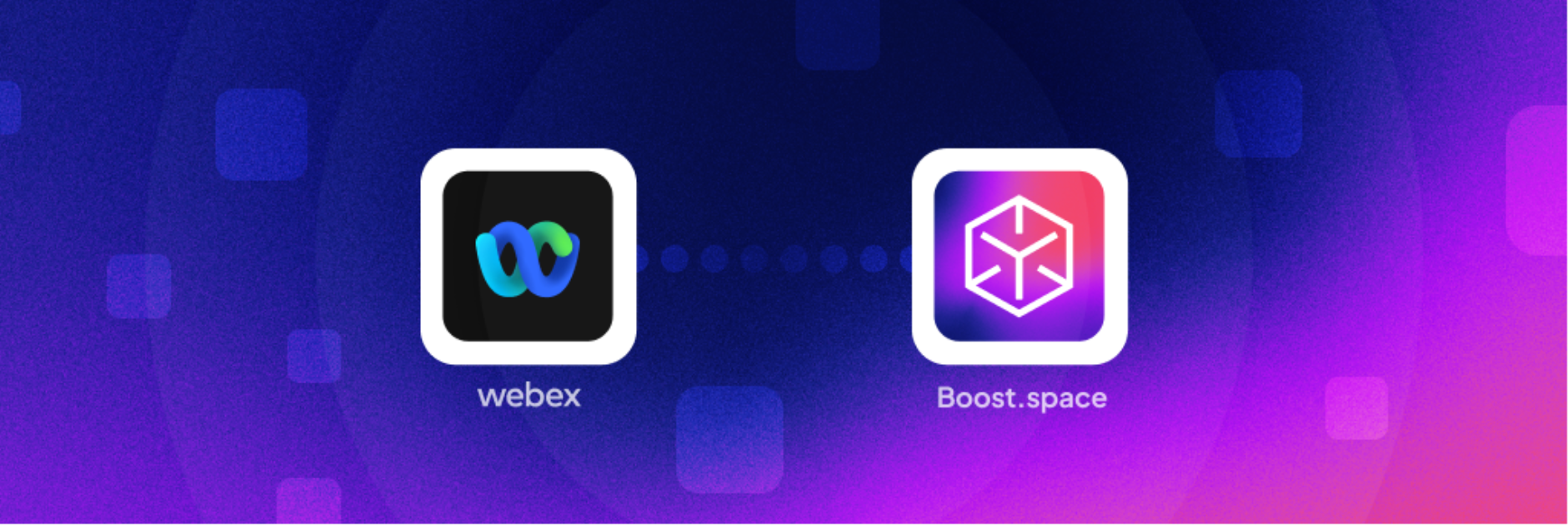
Motivation to Build on the Webex Platform
The decision to build on the Webex platform was largely driven by the needs of our customers, as many of them were already using Webex and sought a seamless way to synchronize data between these applications for better management of their communications and workflows.
With extensive experience in OAuth2 connections—having successfully implemented over 300 OAuth2 integrations across various applications—I am well aware of the unique challenges that each integration presents. In this instance, the support from the Webex team was invaluable in helping address specific technical requirements for this integration.
Use Cases: How Clients Profit from This Collaboration
The following sections provides a variety of use cases illustrating how the Webex/Boost.space integration empowers our customers.
Automated HR Onboarding Process with Webex
We've simplified the employee onboarding process by automating task creation and setting up dedicated Webex team rooms for new hires, while tracking progress in real time.
In this scenario, data from a Google Form completed by the new employee is used to automatically create a Webex room for communication, adding both the HR team and the new hire. The system then generates a task with specific onboarding steps, assigns an HR representative to the task, and creates a new contact in Boost.space to store the employee's information.
This automated onboarding process improves efficiency by reducing manual tasks, ensures smooth communication with dedicated Webex rooms, and keeps the onboarding steps organized and trackable. Additionally, it centralizes employee data in Boost.space for easy management and secure access.
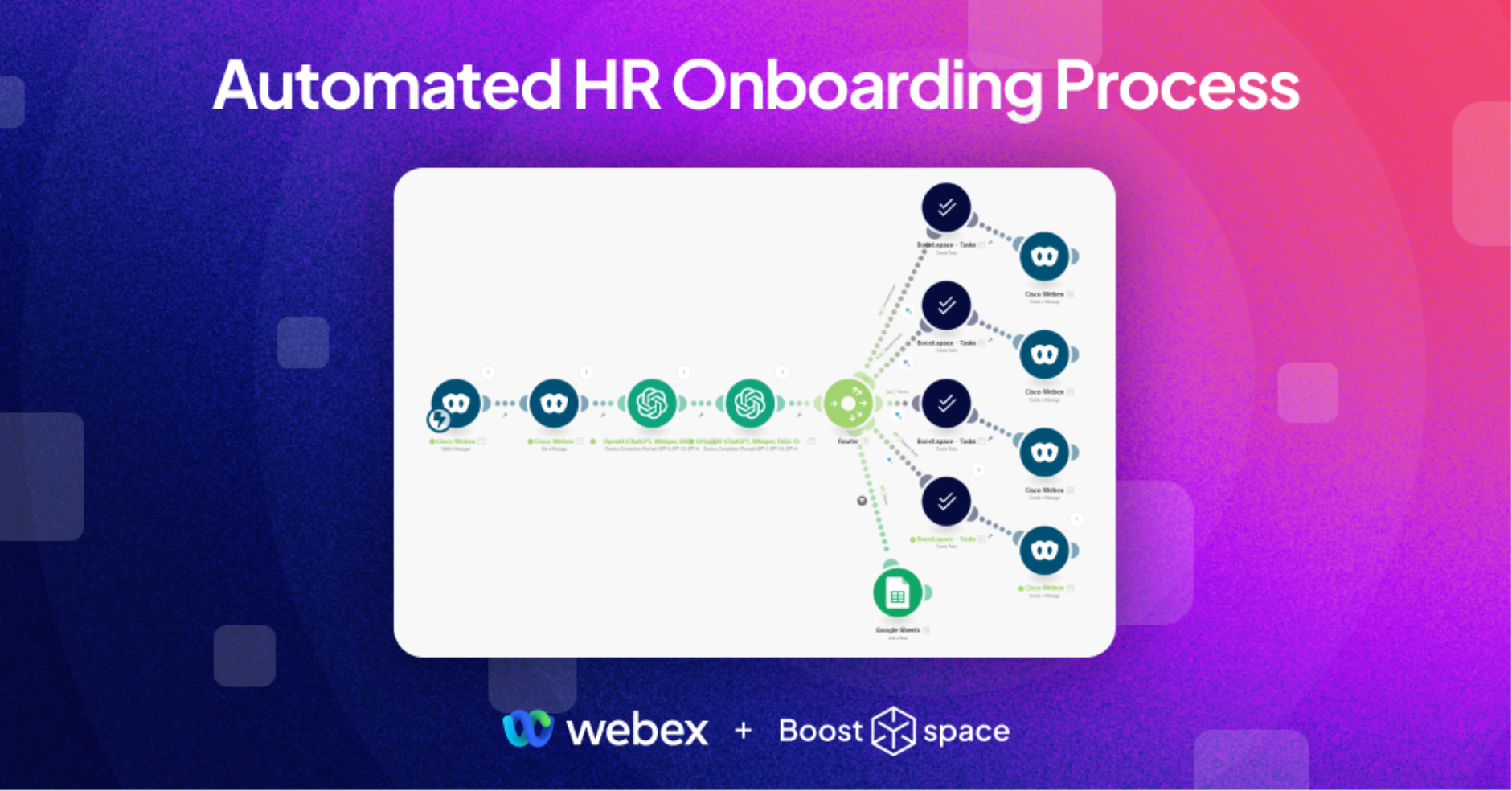
Automated Incident Management with Dynamic Paths
This scenario enables you to automatically manage incidents reported through Webex with conditional escalation based on teams while keeping all stakeholders informed.
When a new message is posted in a designated Incident channel, ChatGPT organizes the message and assigns it to the appropriate team (Frontend, Backend, Product, or Support). The message is then turned into a task for that team and forwarded to the relevant Webex channel for resolution.
Streamlining incident management by automating task assignments, directing issues to the correct teams, and maintaining clear communication with all stakeholders, this process helps you improve response times and efficiency.

APIs and SDKs Utilized
For this integration, we employed an OAuth2 connection to seamlessly integrate Webex into Boost.space. This integration includes a variety of Webex modules, which are now available to our users. A complete list of these modules can be found on our Webex integration page.
The Webex API facilitated smooth data synchronization between the two platforms, and the OAuth2 feature proved particularly advantageous in providing secure, scalable connections.
This integration equips Boost.space with a broad range of capabilities, including the creation, updating, and deletion of rooms, teams, and memberships; managing and posting messages; and real-time monitoring of changes across rooms, messages, attachments, and memberships. Users can automate routine tasks, streamline team management, and ensure seamless collaboration—all within a secure and centralized communication platform. This powerful combination enables teams to work more efficiently, stay organized, and communicate effortlessly.
Review Process
The review and approval process on the Webex App Hub was straightforward, though I would recommend developers to prepare thoroughly.
I had the opportunity to speak directly with a Webex representative, which was extremely helpful. We discussed the more complex aspects of the integration, and I found that talking through these issues on a call was much faster than resolving them via email. This also provided the opportunity to ensure that both sides understood the nuances, making the process smoother.
Best Practices and Recommendations
With Boost.space being a Key Technological Partner of Make.com and my experience in integrating similar applications, I approached the process with a clear understanding of which scopes to select and how to configure the application effectively.
However, I highly recommend staying in close contact with the Webex team during the development and review process--they provide invaluable support. If you're working on a more complex app, setting up a call with their team can save lots of time. Also, make sure you are strict with the details of the app's configuration and test everything thoroughly before submitting it for review.
Conclusion
Overall, my experience with building and integrating on the Webex platform has been very positive. The developer portal is intuitive and user-friendly, and the support provided by the Webex team has been excellent throughout the process. Furthermore, I have noticed continuous improvements in the platform's UX/UI, enhancing the developer experience with each update.
I'm excited to see how the platform evolves and look forward to future developments that will make it even more powerful for both developers and users.